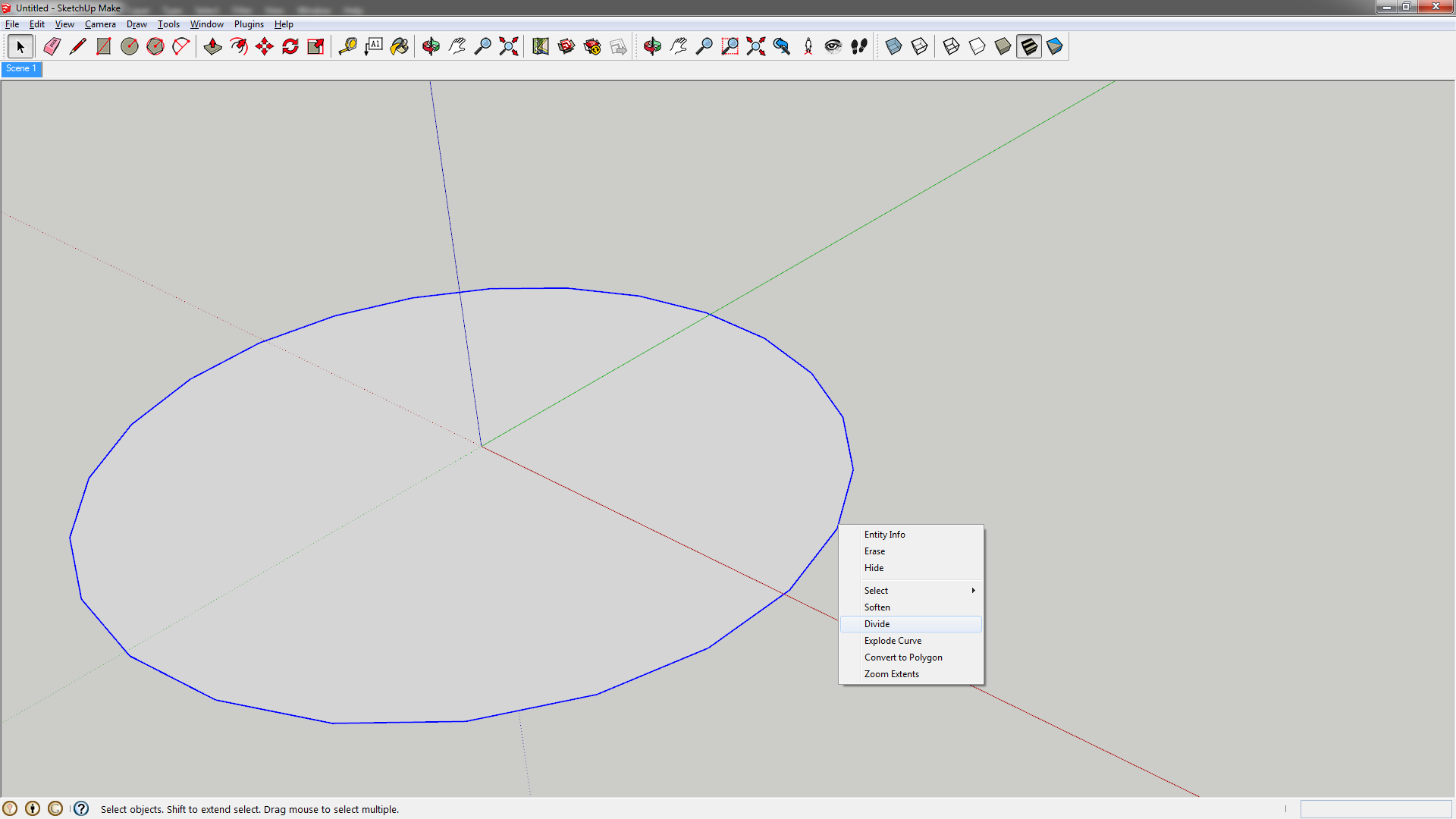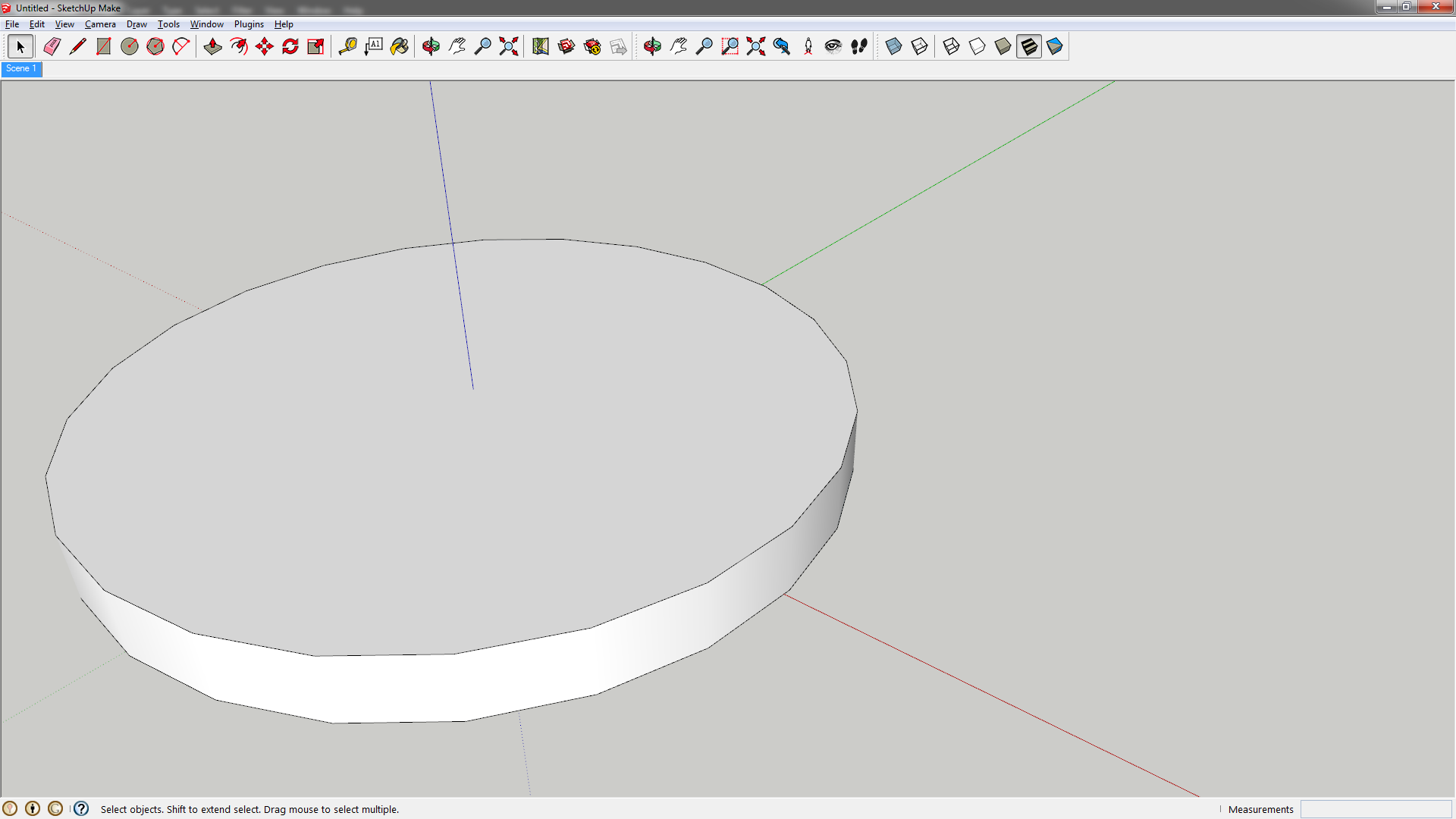Sometimes the simplest solutions are just under our nose, but we just don't know to look down. Smoother circles and arcs are one of those simple things. But look no further, it's just a click of a button. Literally.
Let's start off with a blank SketchUp File.
You can pull up your circle tool by clicking on the circle icon in the toolbar, or typing the quick-key "c".
To draw with the circle tool, click where you want the center of your circle to be and pull your cursor away, giving you a radius for the circle. You can view the length of the radius on the bottom right of the display. You can specify the length of the radius by typing in a value and hitting enter.
You can see that the default circle is essentially a icosikaitera or "24-gon". SketchUp is not a Nurbs modeler, so nothing is really ever smooth. Instead, SketchUp will draw a series of tangent lines at a specified distance from a centerpoint.
The trick is to tell SketchUp how many tangents to draw. The more tangents, the smoother the curve will appear. To create more tangents, simply select your curve (turns blue when selected), right click, and select "divide".
You can view the amount of tangents that make up the circle on the bottom right of the SketchUp display. If you pull your cursor to the right, more tangents will appear creating red dots as vertices along the curve. You can also type in a value and press enter for a specific amount of tangents.
This is a circle with 100 tangents. It was the largest amount that would show up when dragging the cursor, but you can type in a larger value should you want an even smoother circle.
default circle divided by 100 (and extruded)
default circle with 24 sides (and extruded)
Comparison (above).
The same process can be repeated using the Arc tool (quick-key "a").
SketchUp is not built for curves. But that doesn't mean you can't model them. Just keep in that mind it may be a little more difficult than other programs. Also, one thing to keep in mind is that the "smoother" your geometry, meaning the more tangents, vertices and detail there is, the larger the file will become - and that could be a problem for large and complex models. I have several SketchUp tutorials on the TUTblog that revolve around the topic of curved geometry. In retrospect, I see that it was in response to SketchUp's inherent weaknesses in that area. So browse around and feel free to comment/share.